Table of Contents
Did you know its possible to have a free SSL for a website? At this point, you might wonder why is so important. Let me ask you something when was the last time you spotted Google Chrome or Firebox flagging a message that the website you just visited is potentially risky? A probable answer would be: just a few hours back. Several reasons behind deconstructing this, but most of the time it is due to SSL invalidity.
Let’s get one thing out of the picture, no one will visit your website just because it’s popular or for its experience. The content is the king as they say, but very few webmasters value protecting information on the website. For webmasters, it is equally important to keep the information on your website private.
Types of Validations
X.509 is a standard format for Public Key certificates and digital documents that securely associate cryptographic key pairs with identities and comes absolutely handy in the case of Websites. While the methods to assure encryption, authentications and integrity remain similar, there is a significant difference in the way how X.599 certificates store information about the identities they protect. One such way is the Certificate Authority (CA) to validate the subject information included in the certificate:
- Domain Validation (DV) is the lowest level of validation. It verifies that whoever requests the certificate controls the domain under its protection.
- Organization Validation (OV) verifies the identity of the organization of the certificate applicant
- Individual Validation (IV) verifies the identity of the individual requesting the certificate.
- Extended Validation (EV), is similar to OV but has higher standards of trust compared to OV but it verifies the identity of an organization.
SSL is like a secured envelope that allows website visitors to trust the website and to understand that the information they share would remain private. SSL is a much broader technical concept than just about keeping the information private. But what matters for you at this point, if Design and Content are a priority, you should include SSL in that priority bucket as well. In short, If you have a website, keep a note of having SSL set up for the website too.
In this post, I’ll share with you many Ways Of Generating A Free SSL For Website. Here are my top picks for securing your website with Free SSL.
LetsEncrypt

My favorite pick from the lot and I have used it several times before switching to premium SSL services. Powered by a nonprofit foundation – Internet Security Research Group (ISRG), LetsEncrypt is a free and open certificate authority that is widely popular in the web community. Some of the hosting providers have been associated with LetsEncrypt to help webmasters with free SSL certificates and here is the complete list. Please check the hosting provider before deep-diving into the LetsEncypt setup. Also, LetsEncrypt makes Free Wildcard and SAN certificates support available.
LetsEncrypt offers free-of-cost DV SSL certificates ( no EV, IV, or OV) for 3 months i.e you are supposed to renew it after every 60 days earliest. One of the interesting things about LetsEncrypt is the aim of the foundation to move from HTTP to HTTPS and you can automatically issue certificate renewals.
Just to note: installing of LetsEncrypt supported SSL demands you to have a little technical skill set of shell commands. However, you can easily pick up the tutorials for understanding.
If you are all set, here is the link to understand more about LetsEncrypt.
ZeroSSL
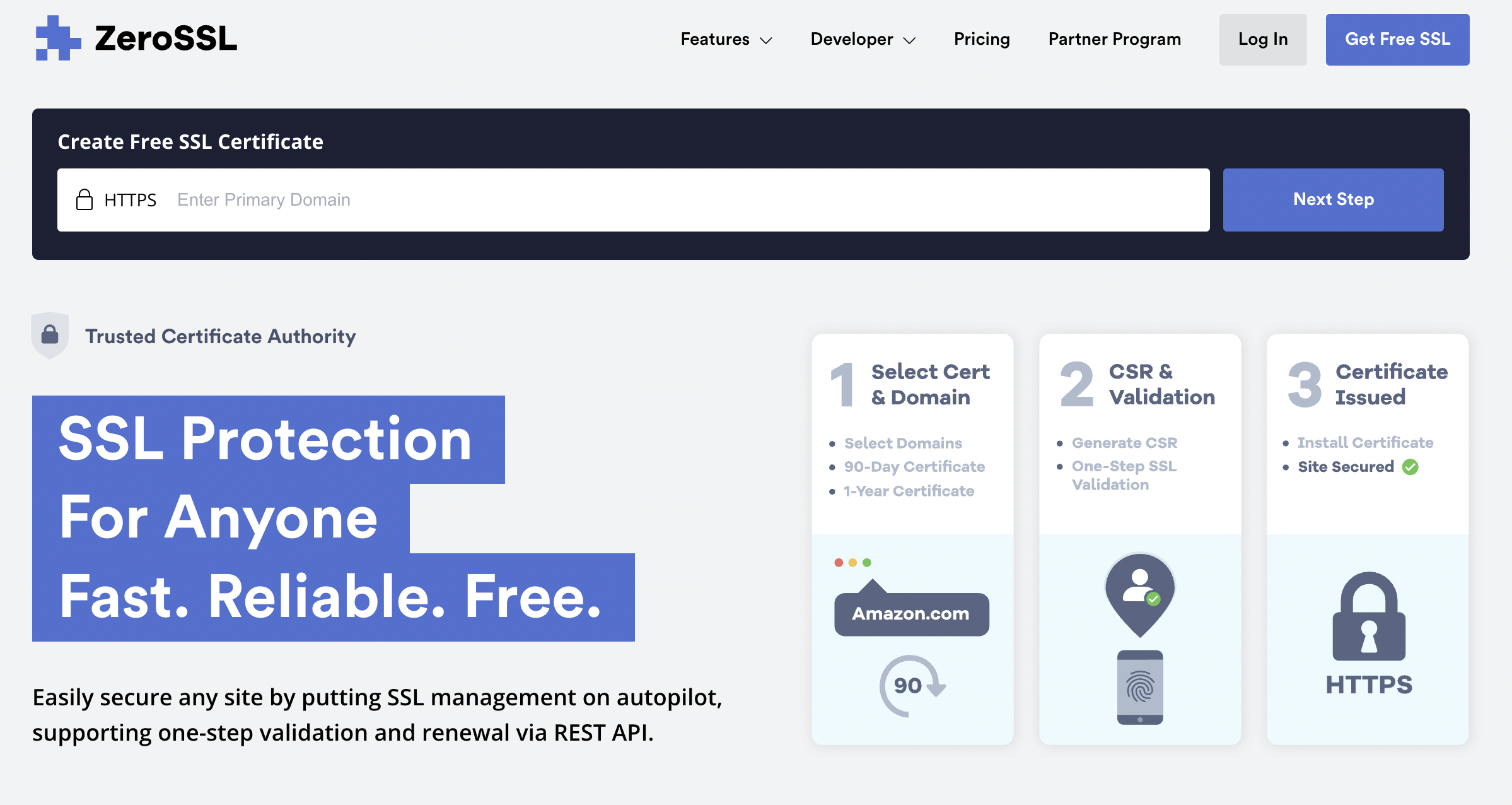
If you are looking at a simple DIY SSL generator for your website, doesn’t get better than ZeroSSL. A domain name which you wish to protect, email ID and you are all set to generate a free 90-day certificate with the free plan that supports the main domain (no wildcard support) but you can support wildcard using the Pro version. One last step is to verify the domain and it’s done.
SSL For Free

SSL For Free provides a free SSL certificate for 3 months and is a trusted partner of ZeroSSL.
SSL.com

SSL.com Offers a free 90-day trial before you can switch to the Pro version. It follows a quick validation process to ensure SSL is generated at a swift pace and can be set up without much technical knowledge. It can be used on multiple servers at the same time
Conclusion
At this point, I would love to share that, I highly don’t insist on having free SSL certificates just like how I mentioned about Free Web Hosting services, but if you don’t wish to spend a penny on buying an SSL certificate, these above options are good. So next time your friends ask you “how can I get a free SSL certificate for my website?” – you know where to point them to



