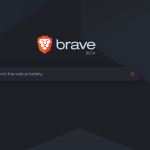Table of Contents
I am sure that you are already aware of the term ‘Email Signatures‘ but did you know there are a few tools that allow you to create the best email signatures for free. For those not aware, they are those fancy email footers that many people and professionals use. They appear automatically once set at the end of the email. It provides a professional look to the email showcasing several details but not limited to Profile image, Company Address, Phones, Website.
The email service providers have these features already enabled however if you wish to provide a royale touch to it, it’s not rocket science. The tools below will help you generate Best Email Signatures For Your Business which you can simply copy and paste in the email signature settings of your mail service provider.
Simple few customizations and you are done. But, before I list down those tools, here are some key benefits of using email signatures.
Benefits of Having an Email Signature
No, it’s not about fancy email signature design but much more than that. I was always a big fan of email signature and always paid high detailing on it. However, over time I’ve looked at several options that can help me customize my email signatures for the following 3 reasons
Reason 1: Personal Touch
How many emails glue up to your inbox every day? You probably have lost a count of it and how many of those email-sender profiles do you recollect? I bet not even 20% unless you know them. A picture speaks a thousand words. Email signature provides a great way to let the recipient know who you are, more about your brand, and other details that authenticate your true value. If you are sending any cold emails, an image is a great way to show up that you are not spam.
Reason 2: More about you in an elegant way
Provides you with a space to put up content about your company, social media handles, and other contact details. Some brands also include the kind of services they offer, without publishing this in the email context. A simple way to speak about your brand, without pushing it hard.
One of the important sections to include is a CTA (Call to action). Imagine your organization has released an ebook on a specialized topic and this can be sent as a link in an email signature.
Reason 3: Contacting made easy
When was the last time you had to dig up the information about the email you received? Say a cold email about new furniture that you feel perfect fit in your bedroom. You first visit the website, grab the information and then proceed to call OR by the time you have found the number, you have lost interest in buying. Remember, people prefer to search less for information, and like if they have been provided with information they can have forehand.
Now, let’s check out some of the best free email signature generators I’ve personally used and loved. They are free to use and it comes with some limitations such as the watermark link of the tool.
1. Hubspot – Best Free Email Signature Generator
A well-known name in the industry and they have plenty of tools to help people in several fields. I really love their CRM system as well. But today they appear in this list for the free email generators. Hubspot email generator is one of the best free email signature generators and is a no-brainer. Simply select the templates and off you go to edit the content to fit the content relevant to you and your company. It is one of the exceptions from the watermark.

2. DesignHill
DesignHill email generator is a superb example of how the ideal email generator should be. Plenty of templates to choose from helps to select a template and work upon it. You can choose your style of colors as well.
Separate sections allow you to add the information stage-wise and once done, simply click a button to generate the email signature. Please be aware that, DesignHill insert a watermark link, which can be removed subscribing to pro-edition.
3. Gimmio
Gimmio email signature generator allows you to select from over 40 ready-to-use templates and is completely customizable to allow you to take control.
4. Wisestamp
Without a doubt, one of the coolest email signature generators. What I really like about Wisestamp email generator is the experience and ease of using it. Stage-wise customization makes it a rather smooth journey. It generates a watermark link, which can be wiped off by paying for Pro.
5. Signature.Email
Signature.email signature generator is the simplest form of email generator. If you are looking at traditional email signatures or simpler versions without too much design, this tool is the way to go.
Conclusion
These were my best picks for the best free email signatures I have used and am a big fan of. I always feel email signatures as a sales aid. Used effectively, it can generate a great lead magnet which can eventually convert into sales. If you have liked this article, do share this piece with your friends who aren’t using Email Signatures yet.