Table of Contents
Are you someone looking to have your own webpage but have limited / no knowledge about building it? From a coding approach to a No Code approach has definitely eased the way out. With the growth of Content management services such as WordPress, ease of managing content has become efficient. But did you know it still calls for a need for setup and a bit of IT knowledge?
No-code has made it simple for a lot of people who wish to have a website without former knowledge of coding. In this post, we will quickly check a few websites that help you build websites with ease.
Why No code website builder?
Can you build a website without a coding knowledge? No code website builder is the answer. Simple tools, build-in templates that help you customize and deploy with ease. I wouldn’t say it is cheaper but it helps you launch a site within no time. Eitherways building a website would cost you, might as well give it a spin to the no code website builders. Some of them below have free plans to experiment. Take a look:
Carrd.co : Brilliant No code website builder

If you are thinking of a one-page website, without a doubt, try your hands on with Carrd.co. I really love the ease of onboarding while visiting the site to make your website. It supports both, free as well as premium themes but all of these are elegant. Take a look at one such free theme.

I was able to build the site without any hassles within 5 mins. The best part is, every component of the theme you set is customizable. Take a look at the image below that allows you to edit every component, also supports markdowns and it happens all around the surface of the view i.e to the left panel.

One other feature I really love is the onboard tooltip that guides you exactly where you need to focus for what actions. The overlays are easily identifiable for the newbies.

There are free as well as pro plans which have key features such as No footer branding, support for custom domains, Google analytics, forms, and many more. It allows you a 7-day trial before you can decide upon your choice.
OnePlace.me: Ease the links

Are you a developer or a writer with multiple links to manage? You can build your own page by maintaining all your links using this builder. Say for example you want to link all your pages in a single build-up page in your Instagram profile. In this case, you can provide OnePlace.me the link, and then once the user clicks on this link, the user would see the sub-links you can make them visit.
OnePlace.me helps you to create a single page in the form of https://<name>.oneplace.me/ wherein you can publish your own content. OnePlace.me allows two kinds of data:
Building a single page on OnePlace.me is not challenging but it does involve a few steps, unlike Carrd.co. You have two plans in OnePlace to choose from. The free plan enables you to create three cards while INR 199/month plan supports unlimited cards.
Notion.So: All Needs, One destination for No code web builder
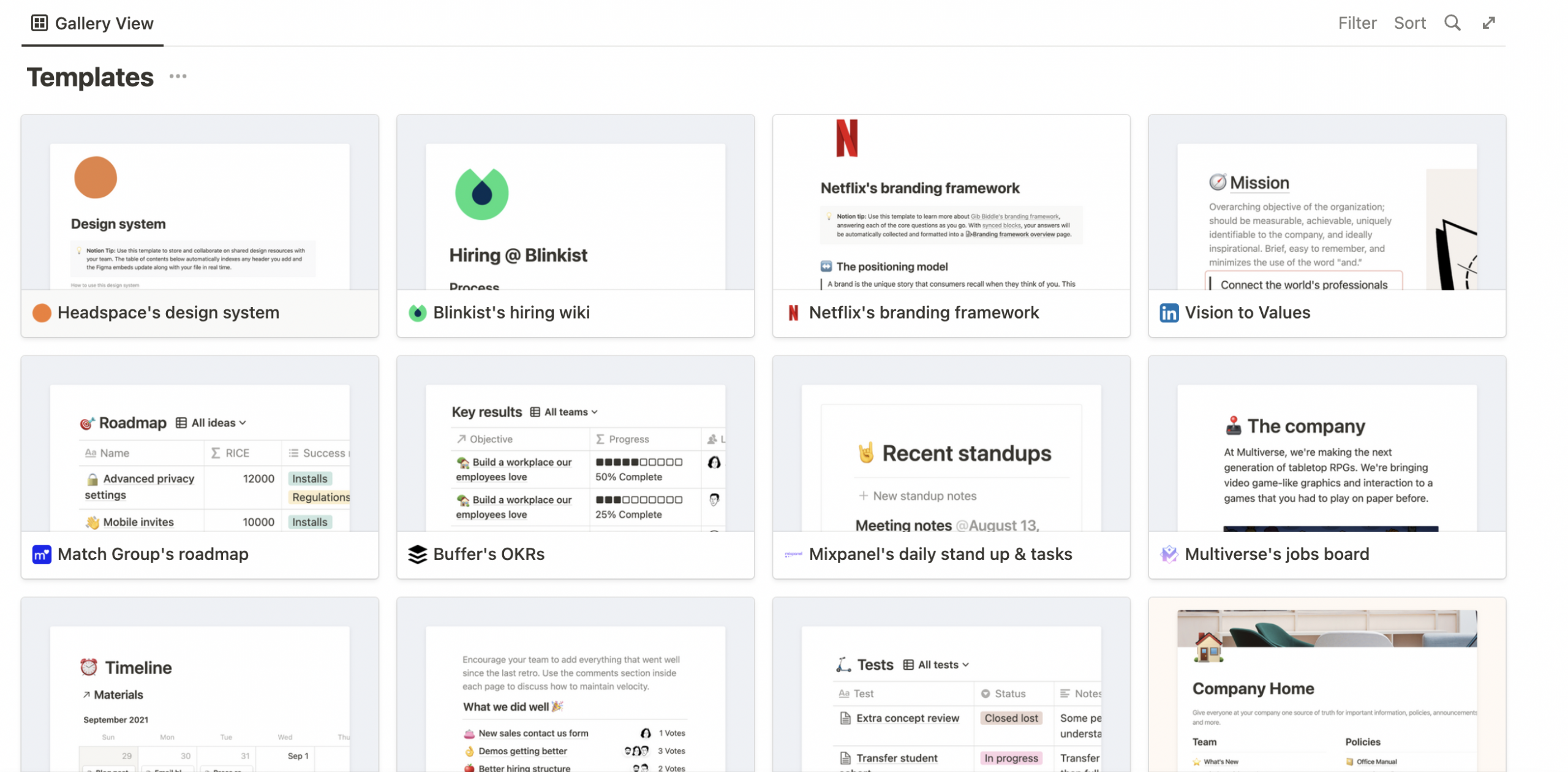
If you ever wanted a cookbook for all the industry needs, irrespective of the domains you are in, this is the place to be Notion.So. Whether it is HR, Accounts, Sales & Marketing or you name it, Notion.So has it all. Much to talk about, but let’s stick to web builders.
No code website is just one of the many use cases. Notion.So is used for many other documented purpose but building no code website, is rather simple.
Notion.so supports building simple web pages and needs no tech brains to drive it. Simply use a template and customize it. All you need is content to stick to. Here is an interesting case study on Notion. The are wonderful spread of templates you can use for all your needs and can be interlinked to every component on your notion webpage.
Tilda: One Page made simple, creatively

If you love themes and want to have customization while you see how the page would look, this tool is a perfect example. Plenty of themes to choose from and help guides to lead your way. One of the best features I really love about this tool is it follows good designing guidelines to help no-coders to build websites that are apt to industry standards.
With the free plans, you can build and publish one website without custom domains. For the custom domains, you can choose from plans published here.
Strikingly: A flavor for all

A ready platter with a side panel for customization is all you need while you set yourself for building your own webpage, across domains such as Startups, Store, Creative or you name it.
Ready templates to edit with ease are all you ask for when you are short of time and if you aren’t a programmer. I really like the way Strikingly makes it simple to DIY while building pages. You can easily add more pages with customizations to the main page.
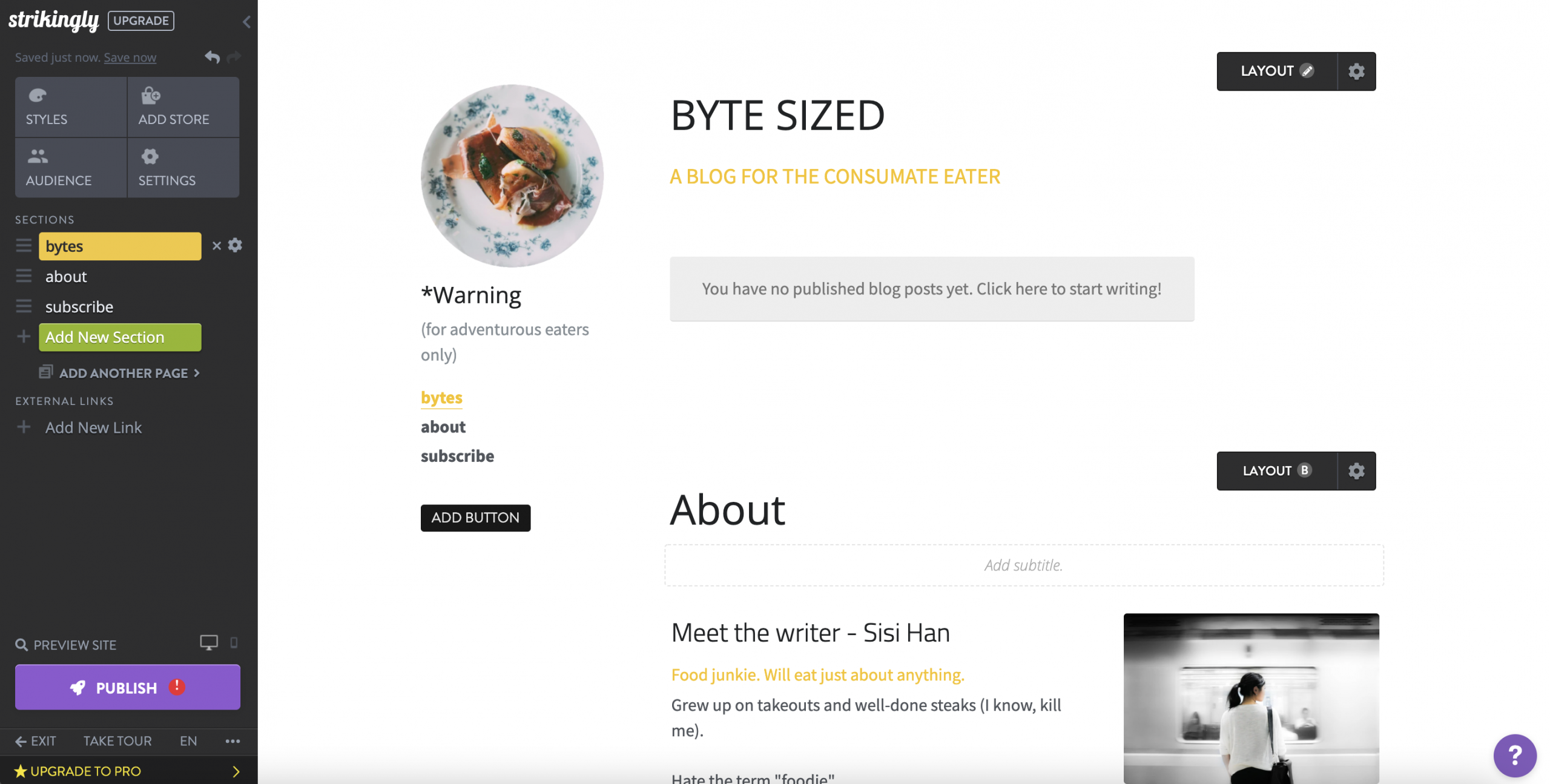
Meanwhile, if you have liked this article, would you mind doing a favor? Do share this article with two of your friends in-network who might want to build their own website. It could be a software programmer who wishes to have his /her own website or a YouTube publisher who wishes to create his web profile.



