Table of Contents
In a world dominated by visual content, free video editors can be helpful for videos, as they have become the top source of digital marketing. Here, video editing software can be really useful. But, we further face problems finding a free video editor that includes all premium features. From cropping, trimming, merging, and editing your video files, these platform offers everything available on one single platform. Be it for marketing or learning, a good editing tool can make or break your interest. Here, we have compiled a list of 5 Free Video Editing Tools For Beginners.
Captivating video can facilitate driving traffic to your brand. With so much video editing software available online, you don’t have to be an expert to get epic outcomes. The following list contains video editors that are either completely free to use or have an excellent free version.
Lightworks
Developed by LWKS Software Ltd, Lightworks is one of the best free video editors, available on Windows, Mac, and Linux. It is one of the more powerful video editors on the list. The non-linear editing system is packed with tons of useful features. Even the free version should be more than enough for most users. Its free version is also watermark-free.
Features
- Realtime effects
- Watermark Free
- Advanced Multicam editing
- Second monitor output
- Ability to import a wide range of file types
- Export to Vimeo up to 720p HD
- Export to YouTube up to 720p HD
- Audio effect plugin support
- Video effect plugin support
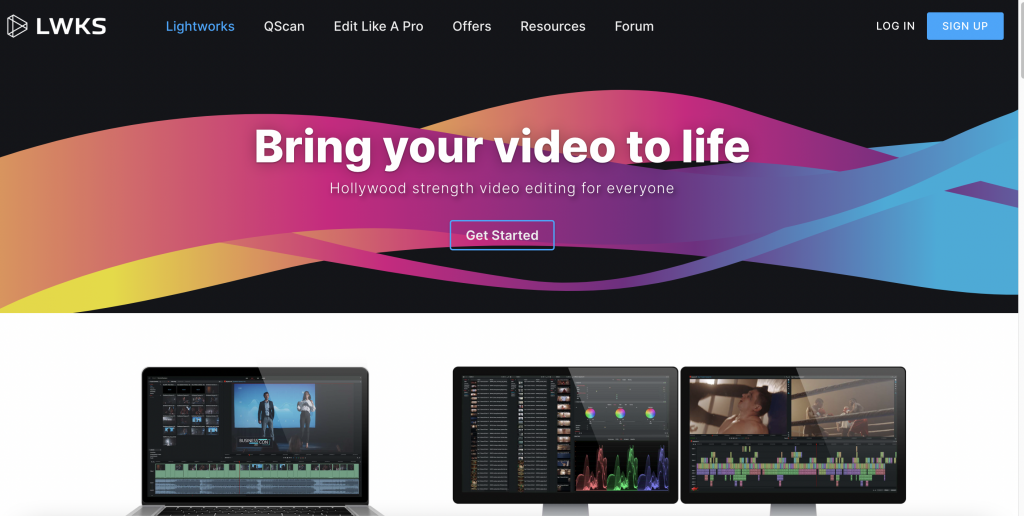
Pricing
The free and the pro (paid) versions of Lightworks are identical in terms of functionality. They offer the pro version for $23.99 per user/month.
Drawback
The UI of Lightworks is archaic. The 4K video support feature is only available in the paid version. Few can find Lightworks too advanced.
Shotcut
Developed by Dan Dennedy, Shotcut is free open-source software. It is noted amongst the best free video editors out there. What makes it such a great deal is that you get access to all the features without the need for a paid upgrade. Also, there isn’t any need for you to import your video into the editor, which ultimately saves a lot of time while dealing with large video files. With this software, you can convert, record, and download videos.
Features
- 4K HD resolution support
- Timeline editing
- Wide-format support
- Video effects
- Multiple audio features
- Video compositing across video tracks
- Audio mixing across all tracks
- Cross-platform
- Display and monitoring

Pricing
Shotcut is one of the rare free video editors’ platforms.
Drawbacks
Some users may find the interface a little eccentric. Lacks stock music, transitions are limited as well as no export presets for devices are available. It also doesn’t include speed ramping options.
InVideo Online Video Editor
Downloading a tool can be sometimes limited by constraints. How about having one of the best free video editors online? InVideo is a potential free video editor that enables anyone to create videos with custom content. It also makes branding and sharing of videos across social platforms and websites. A prominent feature of the tool is the text-to-video option that allows you to quickly convert text into a refined video effortless.
Features
- Customizable Branding
- Collaboration
- User Interface
- Animations
- Media Library
- Templates
- Video Sharing
- Upload video or audio file
- Video and image management
- Trim & Slice
- Video Effect
- Social Sharing
- Brand Overlay
- Text Overlay
- Supports HD Resolution
- Reseller rights
- 24*7 LIVE support

Pricing
Free: $0/month
Business: $11/month (Annually Charged)
Unlimited: $22/month (Annually Charged)
Drawback
It lacks the feature of switching between templates. Exporting process is lengthy and time-consuming. It requires a stable Internet connection to work properly.
Openshot
It is entirely a free video editor, making it stand out among the others on this list. With its easy-to-use drag and drop interface, the software is available for Windows, macOS, Linux, and Chrome OS. It can somewhat give the feel of iMovies to apple users but consists of more features than the latter. The award-winning tool amongst the best video editors across the world allows real-time previews when you create transitions between clips.
Features
- Unlimited tracks and layers
- Clip resizing, scaling, trimming, snapping, rotation, and cutting video transitions with real-time previews
- Compositing, image overlays, watermarks
- Title templates, title creation, subtitles 3D animated titles
- Advanced Timeline
Pricing
It is available for free
Drawback
It consists of limited editing features and has less powerful hardware acceleration. The interface is obsolete, due to which it gives an unstable performance.
iMovie
Needs no introduction, yet easily makes it to the top list of free video editors. iMovie is a preinstalled video editing application, offered by Apple inc. The free video editor offers a number of benefits to the users including streamlined design and intuitive editing features. With an easy-to-use interface, viewing, editing, and sharing movies has never been easier. It is believed to be it’s a great tool for beginners to start. It is available for macOS, iOS, and iPadOS devices.
Features
- 4K-Resolution Films
- Enhance Video Color Settings
- Speed
- Green-Screen Effects
- Narration tool
- Soundtrack
- Easy To Use
Pricing
The software is available for free for macOS, iOS, and iPadOS users.
Drawback
There is no 360-degree video support available. It’s not always the first with new format support
Final Notes
There are many free online video editors available in the market. However, choosing the correct one is the key. What are your thoughts on the listed tools above? Are you familiar with any of these? Let us know in the comment section below.
In case you want to check another article, you should check this one.



