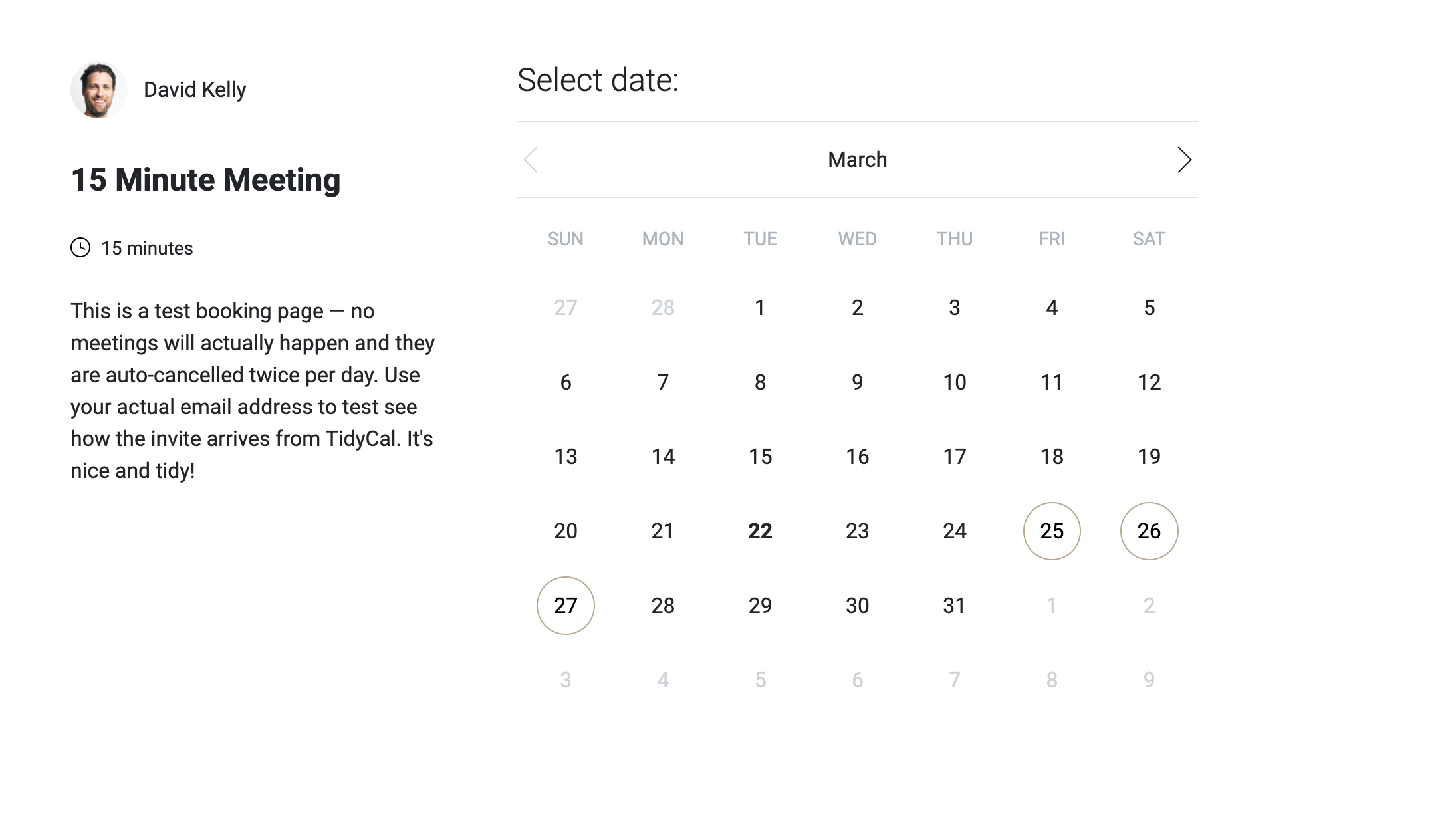Table of Contents
A lot of people have asked if there’s a calendly alternative. I have been using Calendly for a while now, and it’s one of the classy products you will ever use. Drop a link and rest while you have the appointments booked. Though the Calendly free plan comes with major limitations, it still serves the purpose to many of you.
I was looking for a free alternative with a wider range of customization. I had to dig a bit and finally found a simple tool that does pretty much what Calendly does, but with an extended range of features that are handy. Here’s why I say it’s one of the simplest appointment booking apps that will attract you.
Best Appointment Booking App without Limitations
Have multiple booking types and can’t configure them with your current appointment booking apps? TidyCal is a solution. Sign up for free and create your own Booking type with custom settings. You have to only upgrade if you are charging for an event, say a yoga class for 1 hour. But otherwise, create booking types as per your wish.

You can also embed the booking interface into your website using embed code as well.
Simple and Elegant booking page with Profile
I always prefer an uncluttered design that makes the process look simple. Tidycal is one such example of an appointment booking app. Every page is elegant at its best. Just a few clicks and you are able to complete the required set of tasks. Change profile page including Name, Profile, and Image and you are all set to have your own custom page that shows all your booking options and availability. Share this link with people, and that’s all it takes. The rest process is a no-brainer.
Learn more about the users By asking them questions
Want to know much more about them besides Name and Email? Here is one feature that I really loved. I always wanted to have an appointment booking app that allows custom questions to be filled by the users and found a perfect match. I could easily add nearly 20 questions to a calendar type. Of course, it would have been great to have different data fields such as the Combox box, Checkboxes, Dropdowns, etc, but nevertheless, for many, just the questions would solve major constraints that otherwise exist on other tools available OR those have this feature under the premium tag.
Tidycal has integration with Google and Office 365 for now with Apple integration on its way. The User after booking can add the entry to their respective calendars. So that’s sorted.
Conclusion:
Overall, I have really found an appointment booking app that serves just what I need. But best of all, at no cost at all. My selection tags were based on what feature it has to offer and at what cost. Luckily I found the features I was looking at, at cost-zero.
If you think Tidycal is worth your attention, try to give it a spin here. Do share this article with your friends who you think would need to incorporate calendar booking into their work cycles.